Printing
The printing infrastructure on the campus of Technische Hochschule Ingolstadt includes a FollowMe Printing system consisting of Konica Minolta multifunction devices, laser printers in PC pools and Labs and the EveryonePrint system, by which print jobs can be sent from the browser.
Printing and copying costs
| Output device | Billing per | Price in EURO |
|---|---|---|
| Laser printer / multifunction device (black/white) | DIN A4 page | 0.04 |
| DIN A3 page | 0.08 | |
| Laser printer / multifunction device (coloured) | DIN A4 page | 0.16 |
| DIN A3 page | 0.32 | |
| Scan (multifunction device) | DIN A4/A3 page | 0.01 |
FollowMe Printing
A print job is placed in a common print queue and can then be printed out on any FollowMe printer using your student ID card or by logging in manually.
The FollowMe printers are addressed by the following printer names in the print dialogues:
\\RZ-PRT\STUD-sw
black/white printout on the devices
\\RZ-PRT\STUD-color
colour printout on the device
Rooms with devices:
- B215
- the library A009, A024, (2x) Kopierraum in the Basement
- C104
- C105
- passage C (2x)
- G entrance area next to the water dispenser (2x)
- G307
- Neuburg
The short guide (PDF) contains a description of the use of the multifunction devices.
Printing credit
Your current printing credit can be requested by double-clicking on the € symbol in the task bar of the PC pool computer. Your printing credit can be increased at the GiroVend terminals in the library or in the basement of the lecture hall building. This is done by debiting your student ID card.
EveryonePrint
Caution! Prints only available in DIN A4 and DIN A3
With the EveryonePrint system, it is now possible for students to send print jobs from laptops or mobile devices (tablet PCs, smartphones) via a web browser or by e-mail, without installing a printer driver.
Documents in PDF format of up to a size of 40MB can be printed.
After a document has been uploaded in the browser via the menu item "Web Print", it is available for a short time under "My Jobs" and can be prepared for printing on the Konica Minolta multifunction devices. The printouts can then be retrieved on the Konica Minolta multifunction devices, as usual.
Please, note that the printjobs are only available for 24 hours.

![[Translate to English:] Logo Akkreditierungsrat: Systemakkreditiert](/fileadmin/_processed_/2/8/csm_AR-Siegel_Systemakkreditierung_bc4ea3377d.webp)


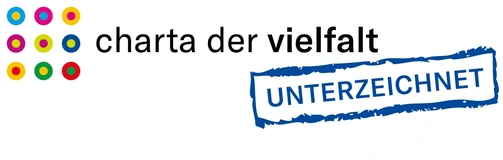





![[Translate to English:] Logo IHK Ausbildungsbetrieb 2023](/fileadmin/_processed_/6/0/csm_IHK_Ausbildungsbetrieb_digital_2023_6850f47537.webp)


