Within the framework of a campus licence, the university library provides all the students, teachers and employees of the university with free licences for the literature management program Citavi.
With Citavi, you manage read literature, research in specialist databases and library catalogues, organise knowledge, collect quotations and compile bibliographies automatically and according to standards, in a variety of styles.
With the campus licence, it is possible for all users to install Citavi on two computers or on one computer and a USB stick.
Citavi is a high-performance and user-friendly German-language literature management software; with a broad range of services, it covers all the functions that are necessary for an effective literature management:
- Research online and import bibliographical information from library catalogues and databases
- Record and manage books, essays and other documents professionally
- Compile references and bibliographies in your texts simply and according to standards
As special features, Citavi also has a "task management" feature and a "knowledge organisation" feature, with which you can manage your quotations and ideas.
Manufacturer's website: www.citavi.com
Installation and use
You can install and use Citavi on your own computer.
The Citavi campus licence means that students and employees can use Citavi on their private computers. For this, load the free version of Citavi (http://www.citavi.com) onto your computer and install this version. You can get the licence key for the full version of Citavi Pro via the order form for your personal licence key.
Citavi can also be used at all the computer workstations in the library. To be able to use the data that you have saved in Citavi on these computers, you must have saved your literature database either on your personal home drive or a USB stick. You can find detailed instructions here.
Support
Citavi offers its own service and support websites.
The most frequent questions and problems with Citavi are explained In the Frequently Asked Questions (FAQ):
http://www.citavi.com/de/support/index.html

![[Translate to English:] Logo Akkreditierungsrat: Systemakkreditiert](/fileadmin/_processed_/2/8/csm_AR-Siegel_Systemakkreditierung_bc4ea3377d.webp)


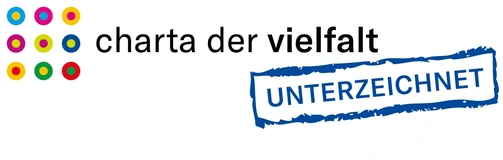





![[Translate to English:] Logo IHK Ausbildungsbetrieb 2023](/fileadmin/_processed_/6/0/csm_IHK_Ausbildungsbetrieb_digital_2023_6850f47537.webp)


